How to Show hidden files or Hide files in Mac OS?
- Thursday, December 1, 2016, 14:06
- How-to, IOS
- Add a comment
sometimes we might encounter the situation that we need to see or edit the hidden files in mac os. For example we need to show .htaccess file in the htdocs folder and edit it. There is a command to show and hide the files in the mac. Type and run the following in the terminal:
Command to show the file:
defaults write com.apple.finder AppleShowAllFiles YES
Command to hide the file:
defaults write com.apple.finder AppleShowAllFiles NO
Note: To see the immediate effects of hide and show feature right click on the finder with ‘Option/alt’ key pressed and click Relaunch.
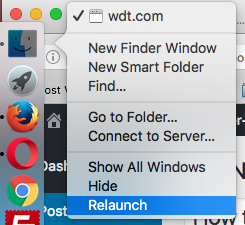
Hope it helps. Please do not forget to leave a comment if it helped you.
About the Author
Write a Comment
Gravatars are small images that can show your personality. You can get your gravatar for free today!